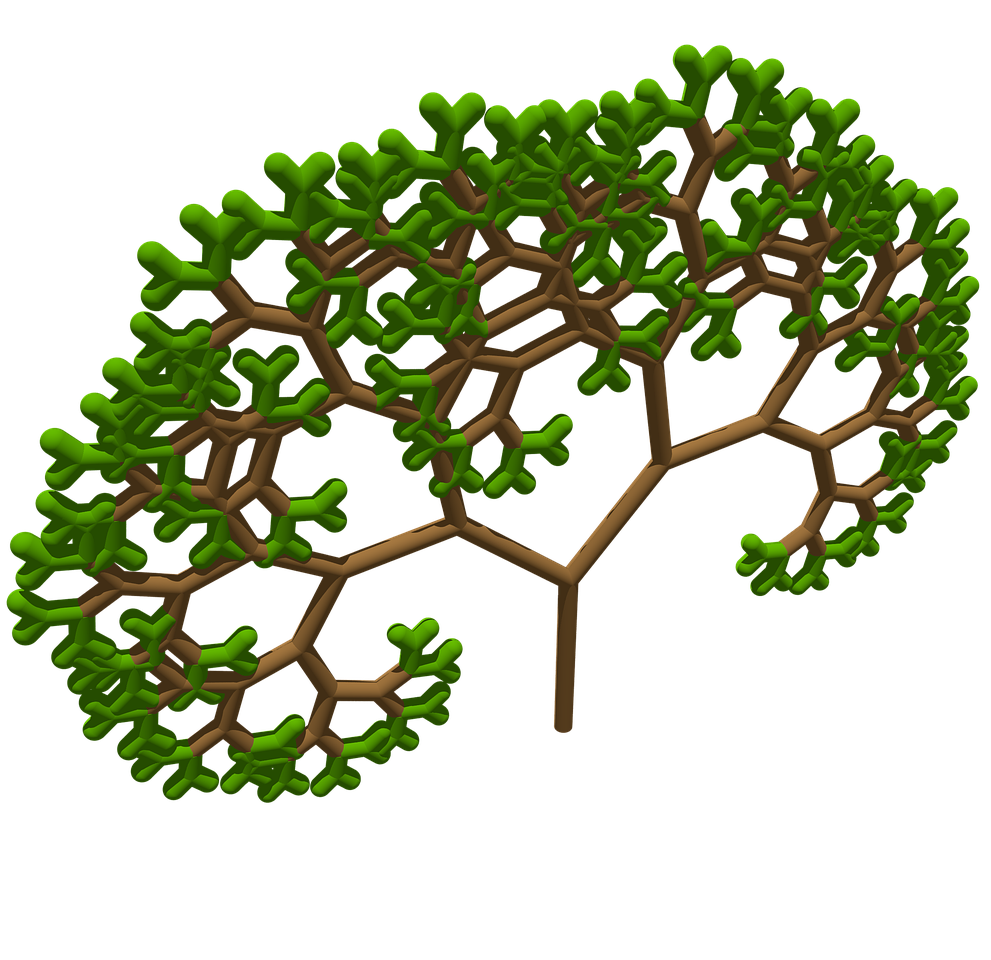Examples
Send a IGMPv2 join (report)
sendigmp -s 192.168.1.3 -g 225.1.1.100 v2reportSend 10 IGMPv2 joins for the same group, once every 300ms
sendigmp -s 192.168.1.3 -g 225.1.1.100 -n 10 -w 300 v2reportSend IGMPv2 join for 5 groups continuously (till you hit Ctrl-C)
sendigmp -s 192.168.1.3 -g 225.1.1.100 -i 5 -n cont v2reportSend IGMP leave
sendigmp -s 192.168.1.3 -g 225.1.1.100 leaveSend IGMP general query (specify the grp-ip to send group specific query)
sendigmp -s 192.168.1.3 query
Usage
sendigmp [OPTIONS] -s <src-ip> { v1report | v2report | leave | query }
OPTIONS: -g <grp-ip> -t <max-resp-time> -c <cksum> -n <pkt-count>|"cont" -i <iter-count> -w <wait-time> -v
src-ip must be specified - it is used to select the source IP and the outgoing interface.
grp-ip must be specified for all messages except general query.
Frequently Asked Questions
Which platforms are supported?
At this time, only Windows is supported. MacOS and Linux support may be added in the future
How do I run sendigmp as Administrator
From the start menu, search for cmd, right-click on Command Prompt and select Run as Administrator. You can now run sendigmp in this window. Alternatively use one of several ways to run as administrator
Why do I need to run sendigmp as Administrator?
Raw sockets are used to send IGMP packets which require administrator privileges
How do I verify that packet is sent?
Capture traffic on the port using Wireshark to verify that the IGMP packet(s) are indeed sent out
Why is my switch/router is not seeing the IGMP packet?
Does sendigmp print any errors or warnings? If so, fix those and retry. If not, verify that IGMP packets are sent out. Beyond that, you will need to check your switch/router documentation to troubleshoot
When will IGMPv3 and/or MLD be supported?
There are no plans to add support for IGMPv3 or MLD. Please use Ostinato for IGMPv3/MLD and other protocols.